 My
first tryst with the Internet was before Web 2.0 ever happened, before
Google was everywhere, before privacy was a joke and before website
interactivity was commonplace. It used to be a time of dial-up modems
and static web pages.
My
first tryst with the Internet was before Web 2.0 ever happened, before
Google was everywhere, before privacy was a joke and before website
interactivity was commonplace. It used to be a time of dial-up modems
and static web pages.I still have fond memories of times when the best, and perhaps only way to interact with your visitors was through a guestbooks for your website. The feeling of typing away on a keyboard was just amazing. And the excitement of getting a reply was out of this world.
Guestbooks were the precursors to social networks, and if you’ve ever wondered how they were setup, I’m going to show you the three easiest ways to do so and where you can still get free guestbooks for websites.
Guestbook Central

The only catch with the free version is that guestbook entries get auto-archived after 120 days. After setting up the guestbook, follow these simple steps to get the free guestbook on your website.

- Sign in to Guestbook Central.
- Once the Dashboard opens, click on Guestbook Codes. It’s the first option on the left side pane of the dashboard.
- Either copy the address and link it to your custom text/graphic, or pick up the HTML code provided and throw it inside the code of your page.
Website Goodies

The free guestbook is provided under the Hosted Tools section. This tool does not require a sign up and provides you with a basic form to customize your guestbook. As long as you don’t have any issues with using “Verdana” or “Comic” as your guestbook fonts, you should be good to go. Just fill in the form and use the provided code to link to the guestbook you just created.
In keeping with modern times, this service also provides anti-spam measures, and even allows you to submit your page to Delicious, Digg, StumbleUpon, and Reddit. Once the guestbook setup form is filled in, the service provides you with a link which you can use either in HTML code, or in a web-editor.
SmartGB
The SmartGB website is one with a very simple, clean feel to it. They let you customize your guestbook to the point of selecting themes. For spam control, they let you select different levels of protection (Off, Light, Moderate and Strong). The registration process is pretty simple as well (just one short form, and all you need is a valid email address).It’s when you start creating your guestbook that you realize that you are provided with a number of themes for you to choose from (approximately 30). Select a theme, give the guestbook a title, and you are good to go.
Once you hit “Save“, you provided with two links, one for linking to the guestbook and the other for administrative purposes. Use the first link on your website and say hello to all the comments you get.

Guestbooks On Blogger
It’s tough to leave out Blogger (or Blogspot, depending on what you like calling it) out of this article for the simple reason that it’s one of the most popular blogging platforms out there. If you are on Blogger and want a guestbook for your blog, you have two easy ways to enable a free guestbook for your website:- The easiest would be to simply create a post titled Guestbook, and to invite comments on that page. Make sure to link to it in your blogroll so that it’s easily visible to your visitors.
- The second is to use the linking code that you got hold of from the sites mentioned above, and to put it in your navigation. Go to Dashboard > Layout and add an “HTML/Javascript Widget” to your blog. Then, paste the code from the guestbook services above into the widget and click “Save“.
Guestbooks On WordPress
WordPress is by far THE most customizable blogging platform on the Web today. If you have a WordPress site, you could follow the first idea in the section above to get a guestbook of sorts. However, that kills all the joy of having a WordPress blog. Use the following WordPress plugin to get awesome guestbooks on your blog:DMSGuestbook: this is an extremely configurable WordPress plugin that enables a guestbook on your blog. You can include multiple guestbooks, set mandatory fields, and enable reCaptcha verification for your guestbook. Other features include the ability to read Gravatars, and guestbook searching (for administrative purposes). Make sure you read the installation guide here. You can have as many guestbooks as you like and can edit the look and feel of the guestbook entirely if you are not afraid with tinkering with the configuration.

Do tell us about your guestbook experiences in the comments.








 Maret 30, 2012
Maret 30, 2012

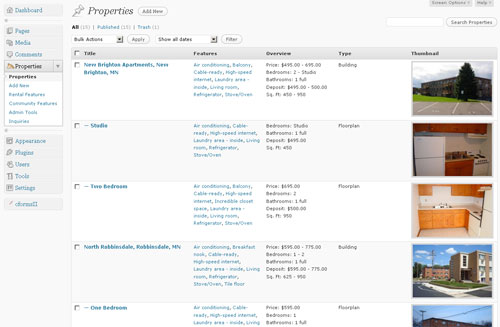
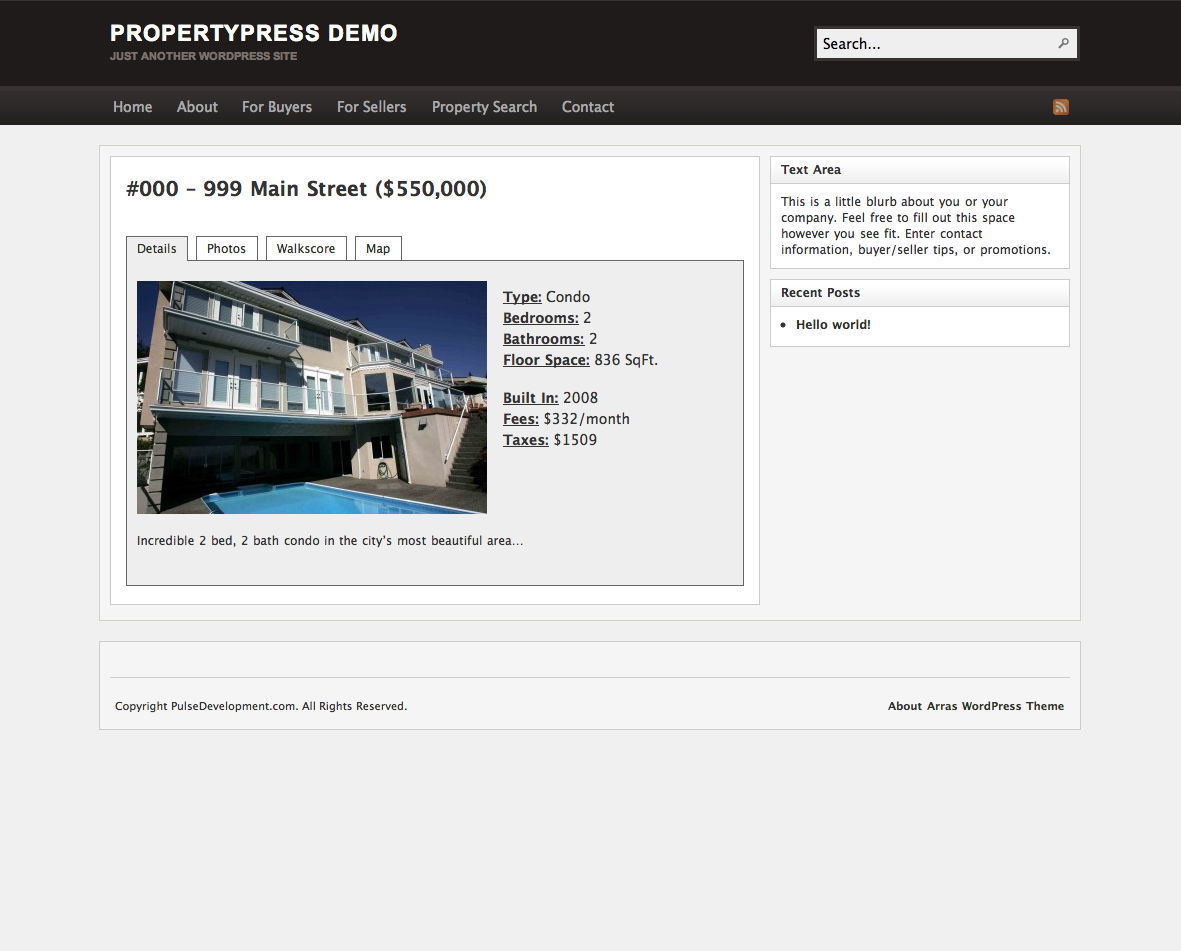
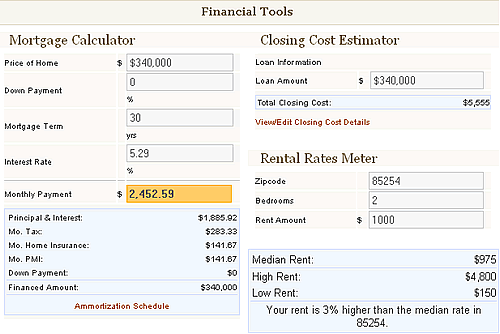
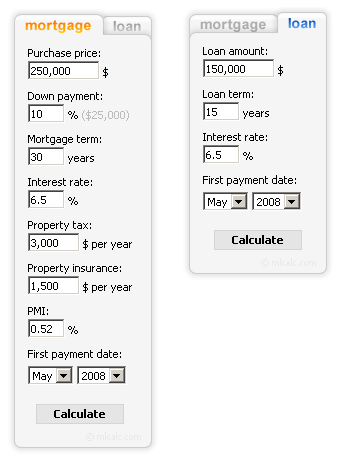
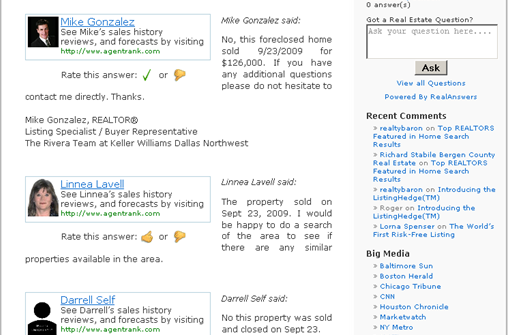
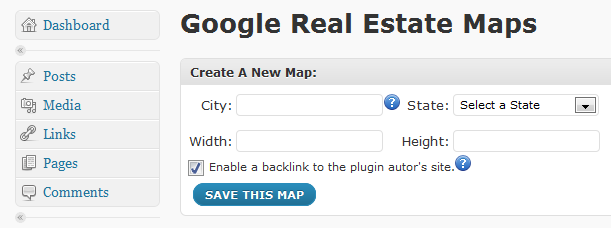
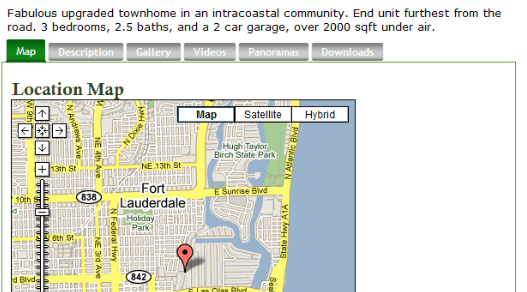
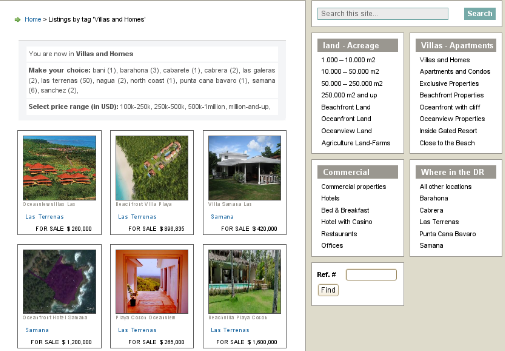
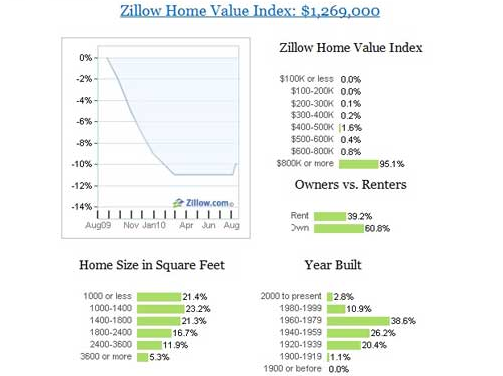




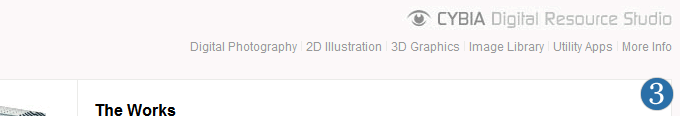
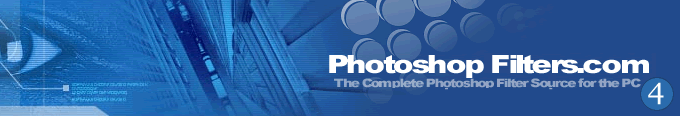


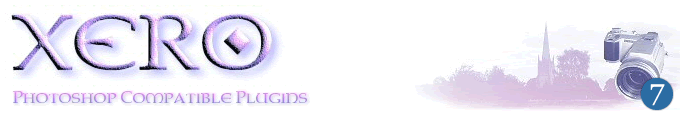



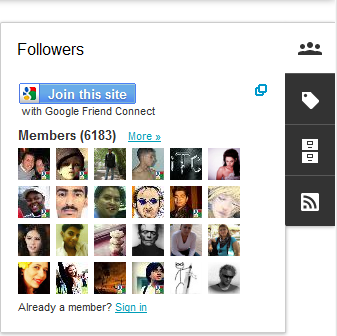


 Mengapa saya memilih plugin ini diantara banyak plugin sejenis? Alasannya adalah kesederhanaannya dalam menangkal spam
Mengapa saya memilih plugin ini diantara banyak plugin sejenis? Alasannya adalah kesederhanaannya dalam menangkal spam 















